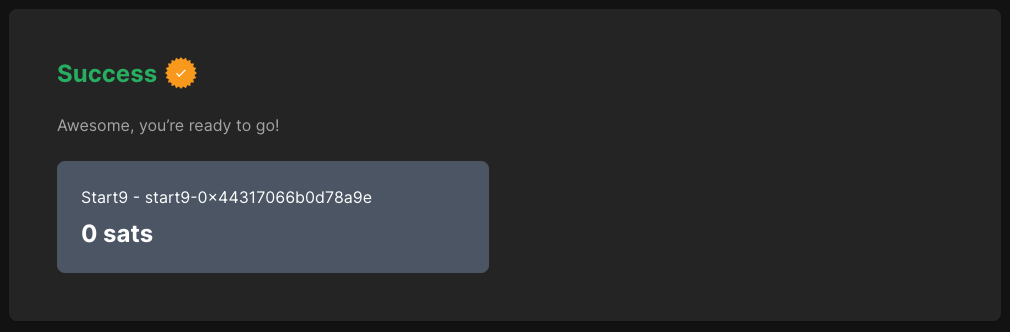Caution
You are not reading the latest stable version of this documentation. If you want up-to-date information, please have a look at 0.3.5.x.
Alby is a browser extension that can be connected to your lightning node a number of ways.
This guide will go over direct connections between Alby and LND using LNC.
Tip
If you’d like to connect using LND’s REST API see here. If you’d like to connect via LNbits which allows allocation of funds, please see this guide.
Note
Requires the Lightning Terminal service and only possible with LND nodes.
Available For:
Chrome-based browsers
Firefox
Download the Alby extension by visiting the Alby Github, selecting your browser, and installing.
On the Alby welcome screen, select Get Started.
Create a strong password and store it somewhere safe, like your Vaultwarden password manager.
On the next screen, select Other Wallets and click Connect.
Click on Start9 then on Lightning Terminal (LNC).

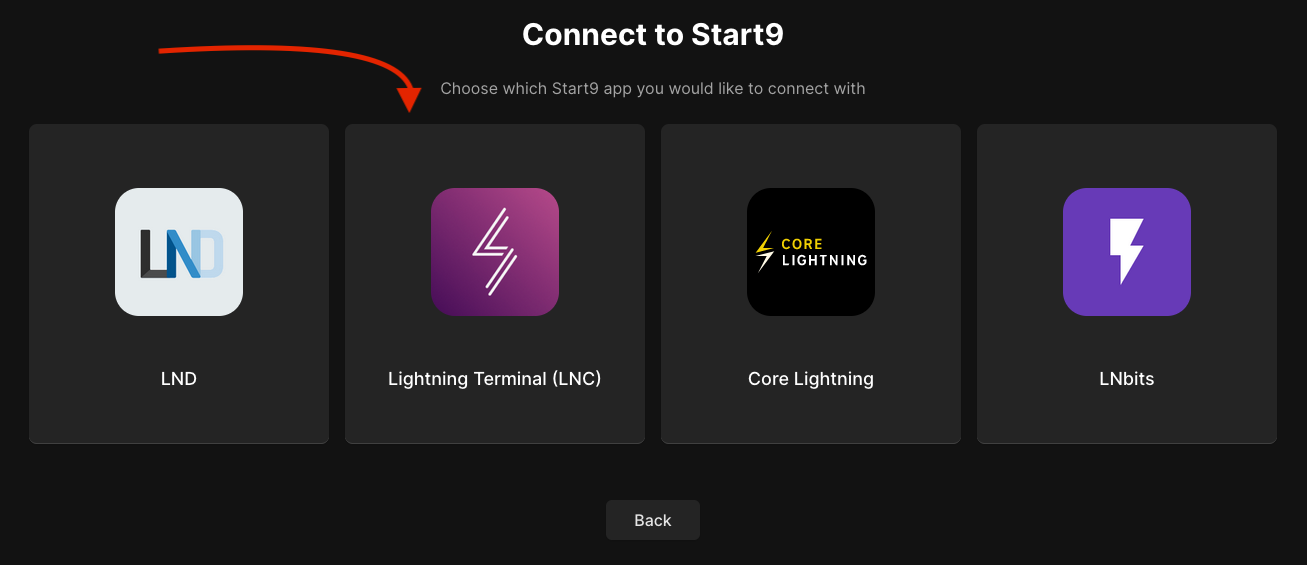
You will see the following screen. Launch the Lightning Terminal service UI from your Start9 server and do as instructed below:
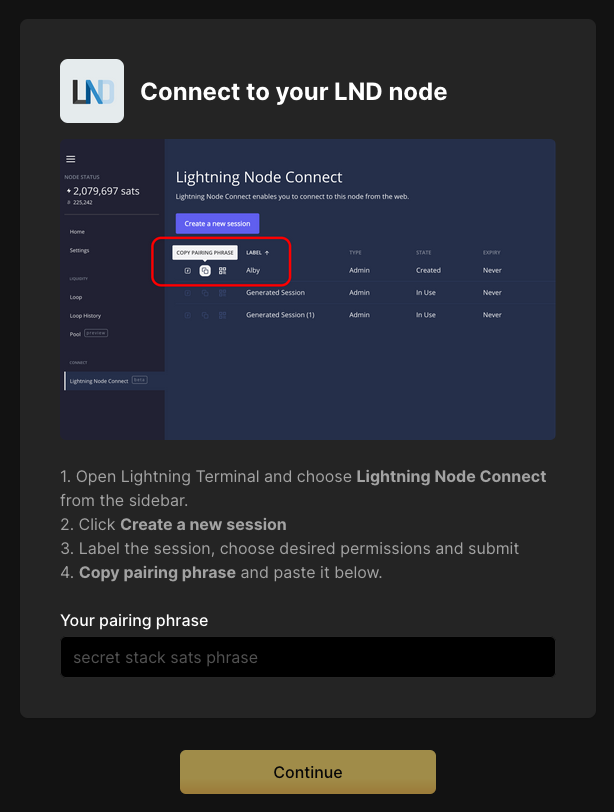
Click Continue and you will see this once you successfully connect: