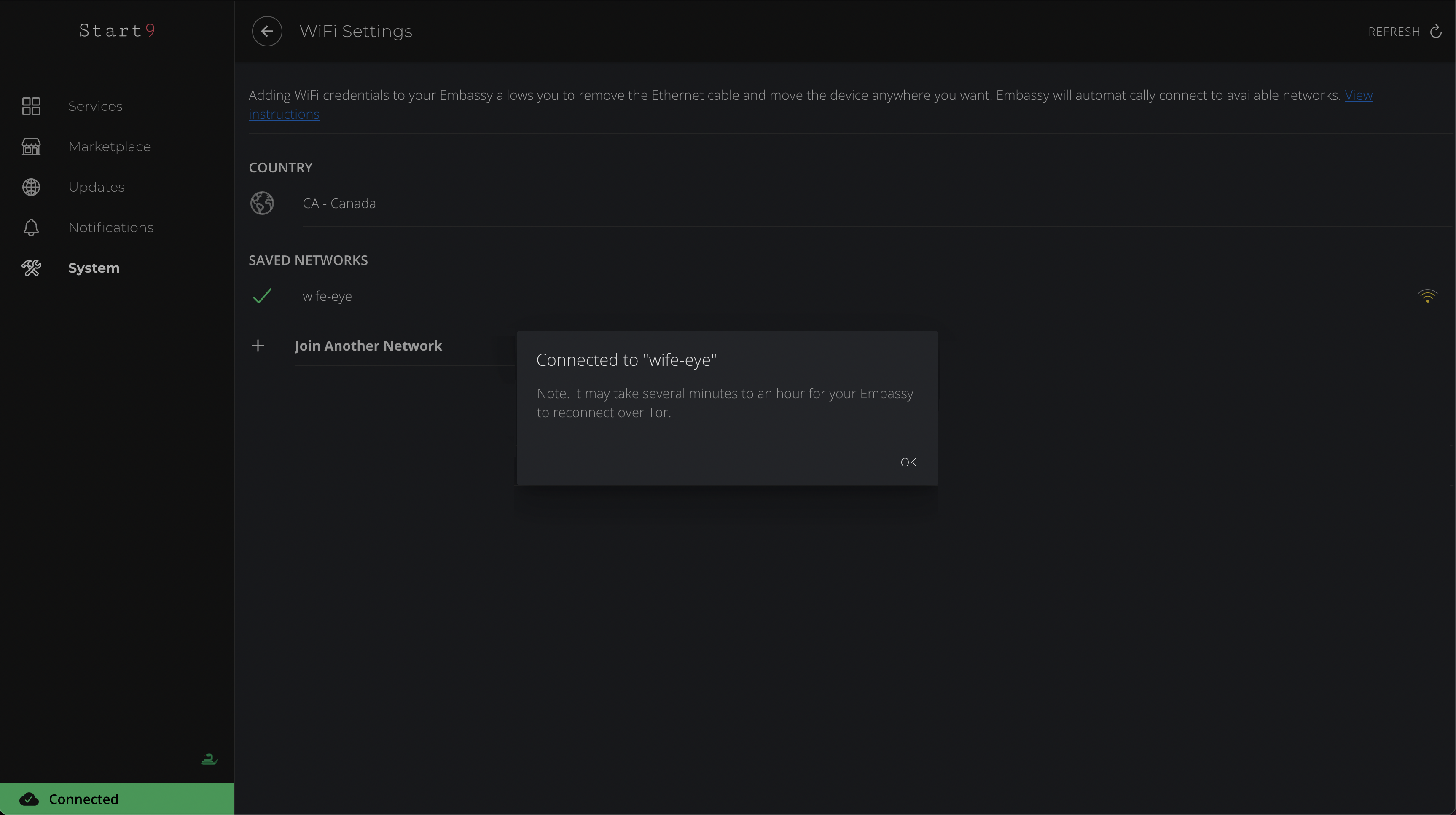Caution
You are not reading the latest stable version of this documentation. If you want up-to-date information, please have a look at 0.3.5.x.
Although a wired (ethernet) connection is recommended for best performance, you can connect your server with a wireless connection if you prefer. Follow the directions below to add one or more WiFi networks.
Go to System > WiFi.
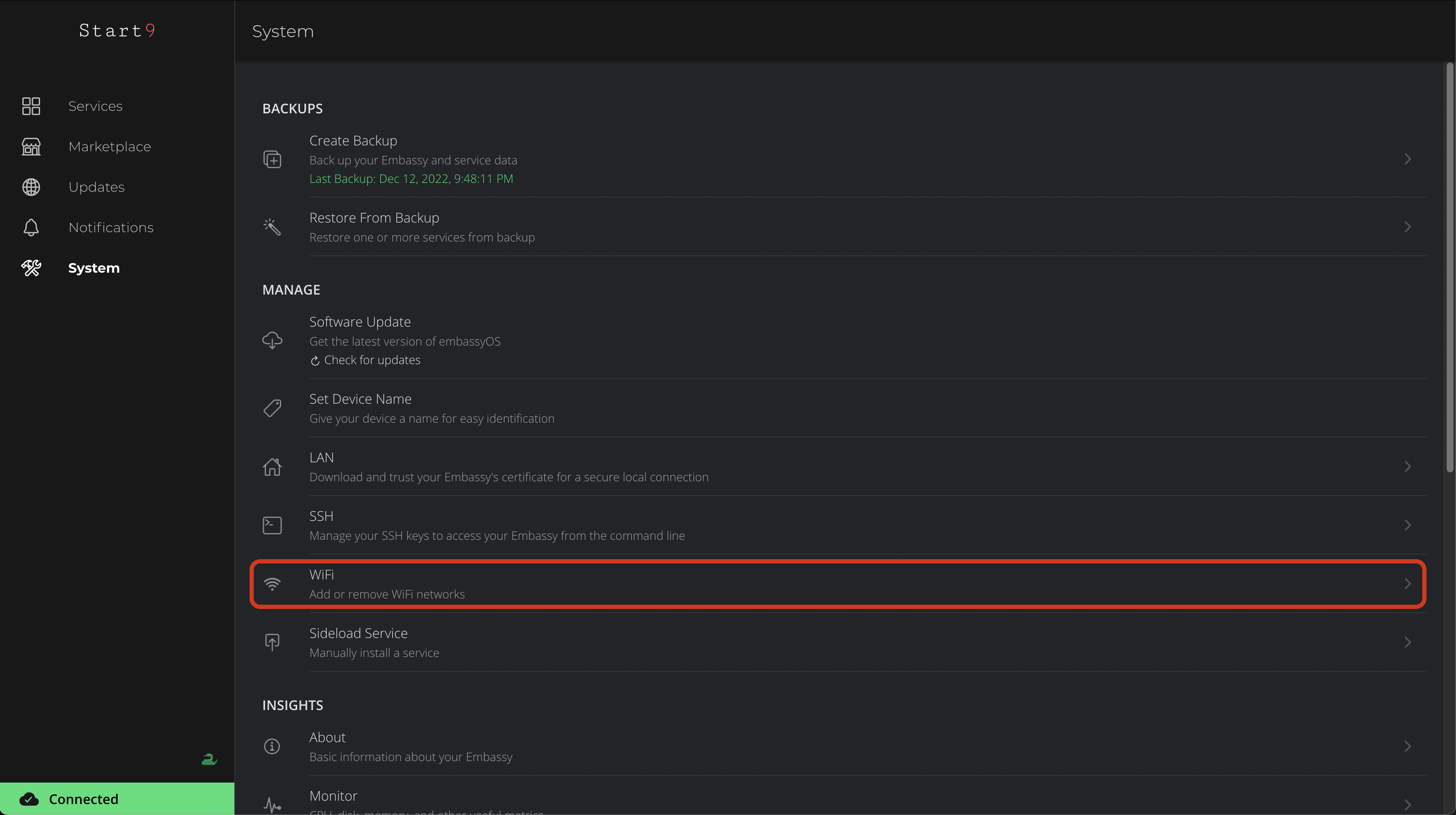
Select the appropriate region at the top
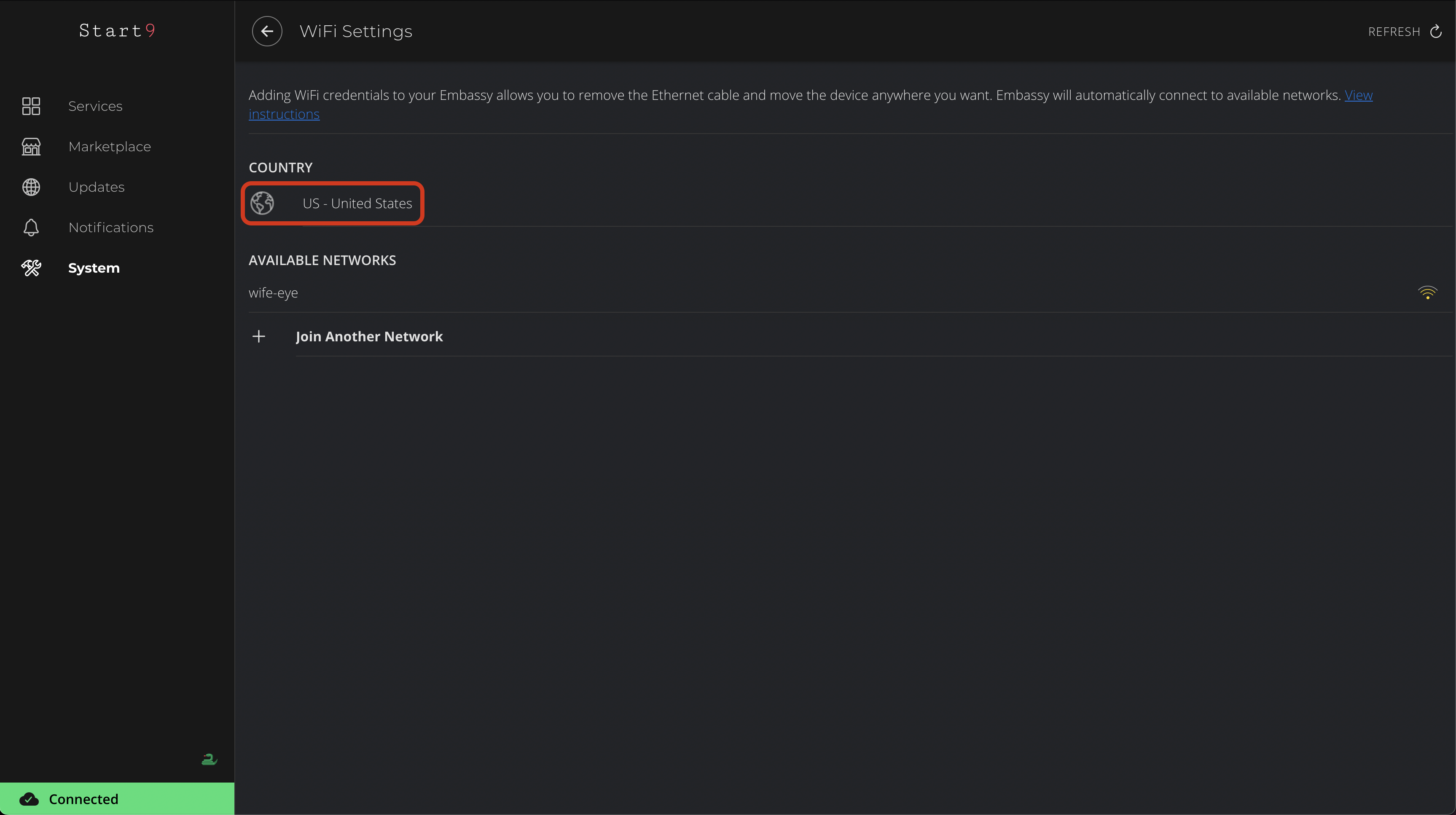
Select your network from the list of available networks. You will get an idea of signal strength on the right, from red (weak signal) to green (strong signal). If you can move your server closer to the WiFi broadcasting device, you will get a better signal, and as a result, better performance.
Tip
You may also select the network labeled “Other” at the bottom of the list in order to add a hidden network, or a network that is not nearby, for connecting to at a later time.
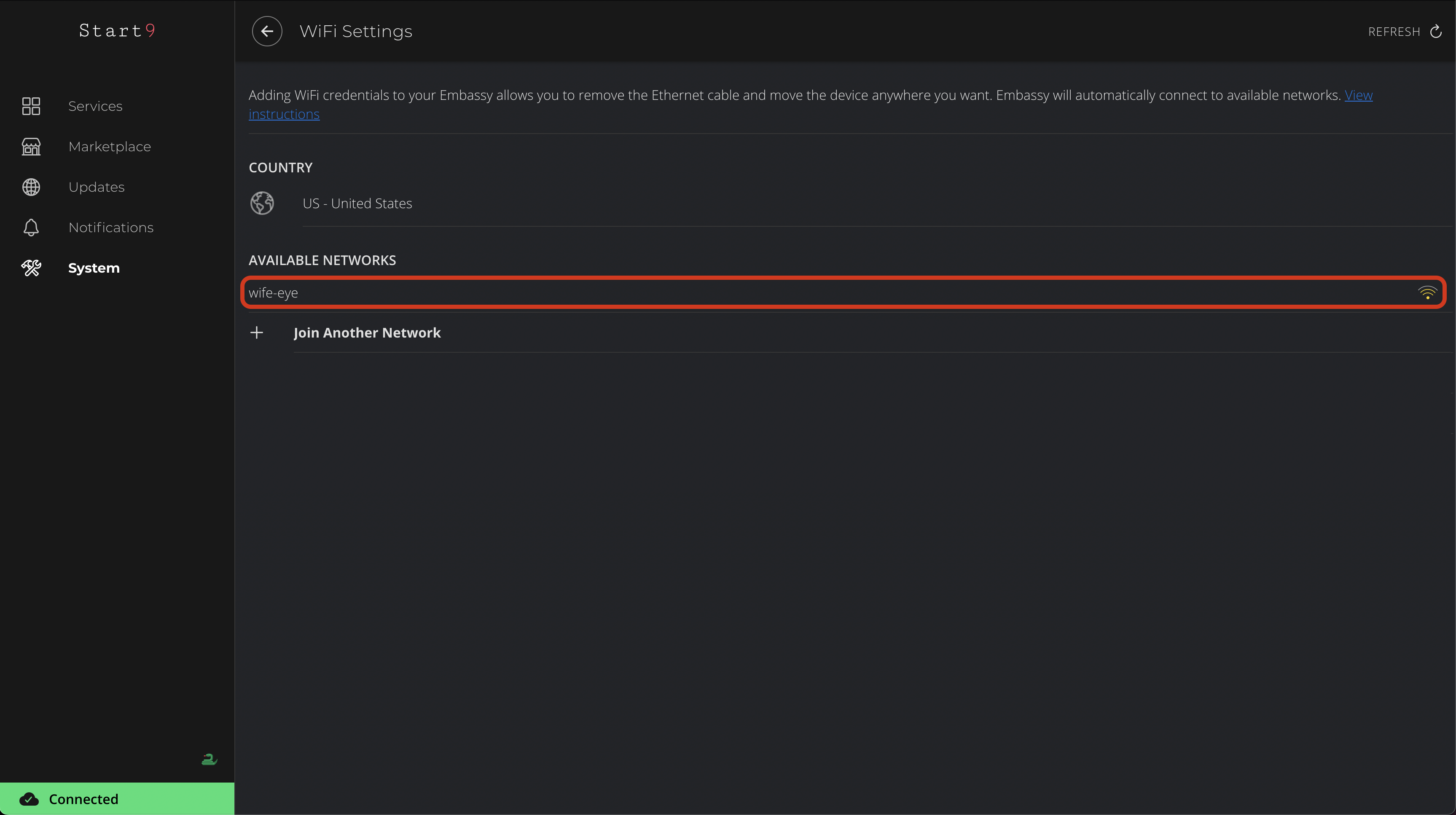
Enter your WiFi password and select “Save for Later” or “Save and Connect”.
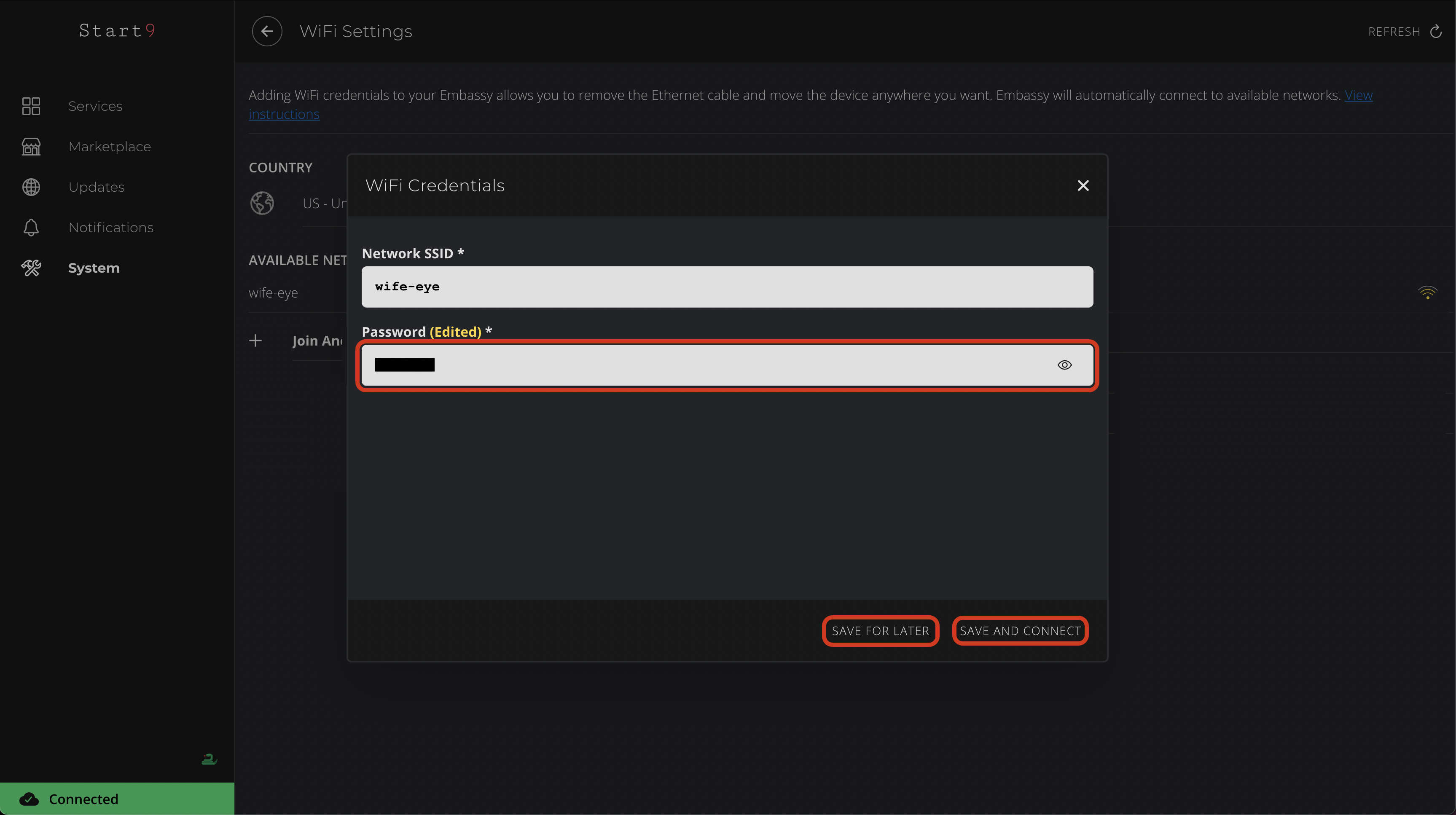
If you clicked “Save for Later”, the network will appear in the list, unconnected. If you selected “Save and Connect”, the network will attempt to connect and show a green checkmark upon success.
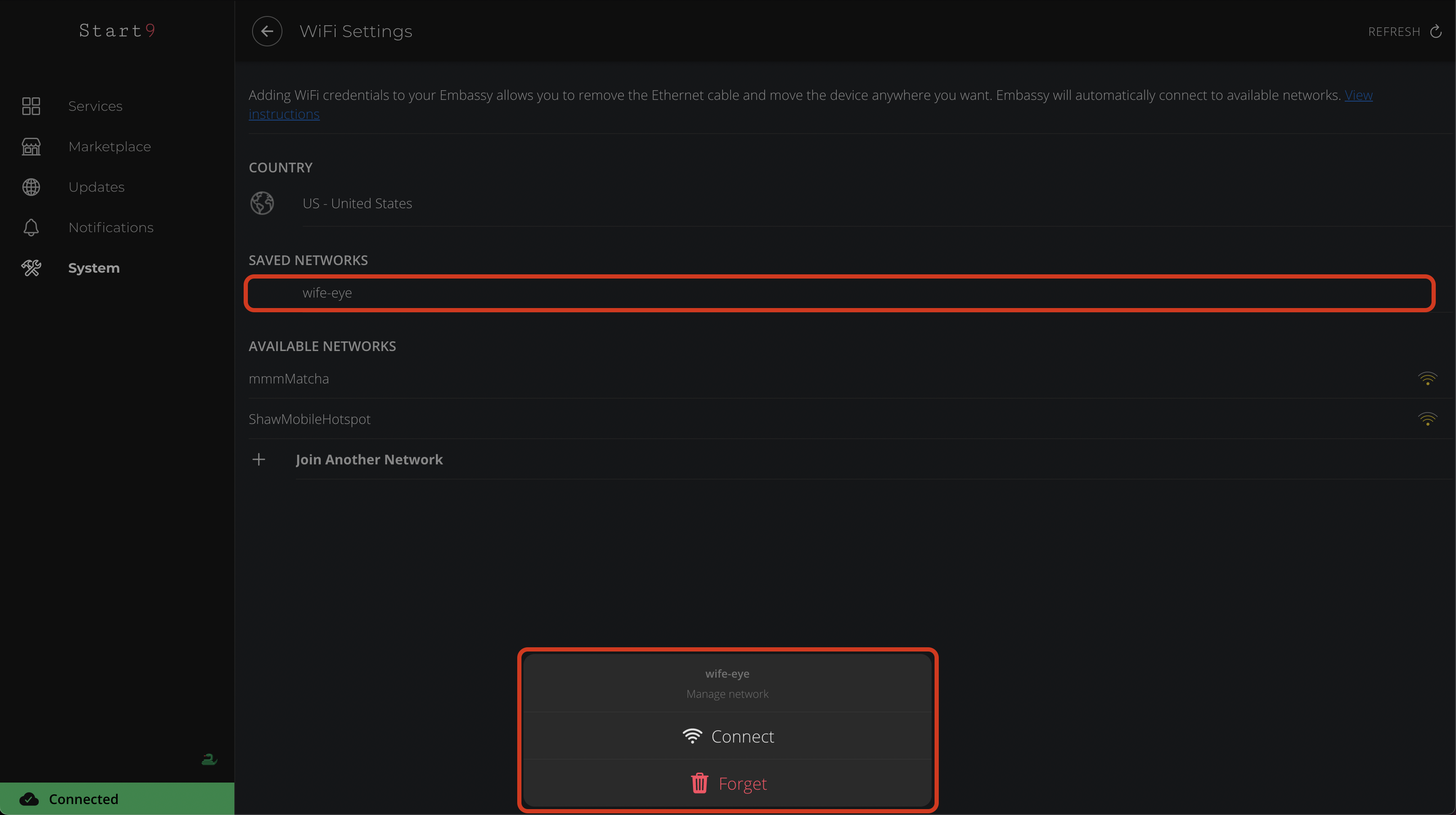
Once connected to a WiFi network, you may safely disconnect the ethernet cable from your server.